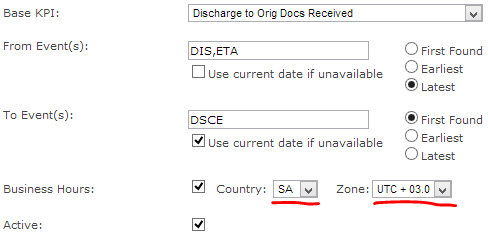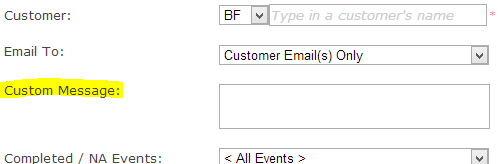With Build 83, the following changes have been implemented:
Dashboard
The TrakIT Dashboard has been changed from Flash based charts to Javascript based charts that render faster and on all browsers. This means you can now view the dashboard on your iPad too (Flash doesn't work on Apple devices).
The KPI graphs now include the Target line to compare the KPI with. Note that the target is the average of the targets set for the KPI among all selected corridors.
Non-standard Weekends
For countries with non-standard weekends (e.g. Saudi Arabia), KPIs in business hours will now be calculated correctly.
Now, you can select the weekend days for any country with non-standard weekends in the System > Country Holidays page. You can also set the public holidays in your country to let TrakIT skip those days when calculating Business hours.
Make sure your KPIs in the corridor definitions are also set to the correct country and time zone to enable the correct calculation of business hours.
Advanced Report - Date Filter
You can choose from a list of options available. The first three options allow you to set specific dates, whereas the other options use the current date as the reference point.
If this filter is not used, the default limit of 3 months is applicable.
Custom Messages for Custom & Advanced Reports
For each report subscription (customer, user or advanced), you can now specify a personalized message to be included in the report emails that are sent.
A maximum of 500 characters are allowed in the message.
Many other changes and fixes are included in this release. For any questions or queries, please contact TrakIT Support.