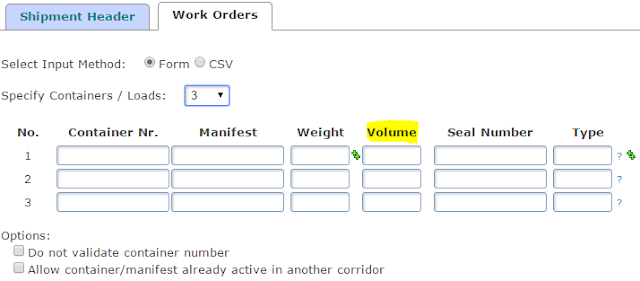With the latest update of TrakIT, two new features (among other changes) have been added:
Work Order Volume
A volume field has been added to the work order header. This is to facilitate LCL shipments and Air Freight as well. The volume is always measures in cubic meters (m³) and must always be less than 1,000 m³. Accuracy is maintained to three decimal places.
The field is not mandatory by default, but it can be made mandatory for specific corridors by selecting the field in the Corridor Definition > Mandatory Header Fields section.
You can specify the volume for each work order at the time of creating the work order, or when modifying the header of a work order.
The Volume is available for export in Custom and Advanced reports as well, under the "Header" source.
Entity Credit Status
It is now easy to maintain a record of an Entity's credit status. This will largely apply to repeat customers and even transporters.
In then Entity Management section, click on an Entity to open the details of the entity. Select the "Credit Status" tab. You can add a new status entry with information like Credit Type, Credit Days, Credit Limit, Credit History and remarks.
Once an entry has been added, it cannot be deleted, only cancelled. Please note that Credit Status entries can only be made by users with Finance Admin role or SysAdmin role. All other users, are able to see the information only.
The Credit Status section is the first of several upcoming changes including a new Finance Module in TrakIT.
For any questions or concerns, please contact TrakIT Support.
Work Order Volume
A volume field has been added to the work order header. This is to facilitate LCL shipments and Air Freight as well. The volume is always measures in cubic meters (m³) and must always be less than 1,000 m³. Accuracy is maintained to three decimal places.
The field is not mandatory by default, but it can be made mandatory for specific corridors by selecting the field in the Corridor Definition > Mandatory Header Fields section.
You can specify the volume for each work order at the time of creating the work order, or when modifying the header of a work order.
The Volume is available for export in Custom and Advanced reports as well, under the "Header" source.
Entity Credit Status
It is now easy to maintain a record of an Entity's credit status. This will largely apply to repeat customers and even transporters.
In then Entity Management section, click on an Entity to open the details of the entity. Select the "Credit Status" tab. You can add a new status entry with information like Credit Type, Credit Days, Credit Limit, Credit History and remarks.
Once an entry has been added, it cannot be deleted, only cancelled. Please note that Credit Status entries can only be made by users with Finance Admin role or SysAdmin role. All other users, are able to see the information only.
The Credit Status section is the first of several upcoming changes including a new Finance Module in TrakIT.
For any questions or concerns, please contact TrakIT Support.