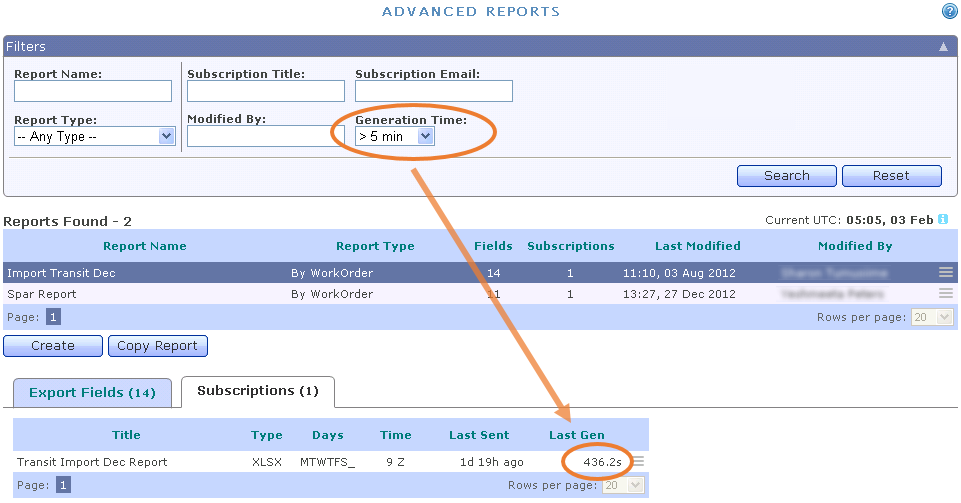Do you wish to inform all users / customers / transporters / agents about some general information or something urgent? TrakIT allows you to do just that...
Broadcasting a Message
Click on the 'Create New' button to create a new message for broadcast. The following window appears:
For further queries and questions about this feature, please contact TrakIT Support.
The Broadcast Messages feature allows Administrators to broadcast a message (along with an optional attachment) to a group of people. This group can be all TrakIT users, customers, transporters and agents of specific countries.
Go to System > Broadcast Messages to see the list of all the messages that have already been sent out along with the date and time of their broadcast. Click on the message to view the details and the recipients it was broadcast to.
Here is a sample message:
Broadcasting a Message
Click on the 'Create New' button to create a new message for broadcast. The following window appears:
Under the Recipients section, select one or more Entity Types, User Roles and From Countries. Enter a subject in the Subject section and information that you need to broadcast in the Content section. If you need to attach any document with this message, you can do so by selecting a file to include with the message (max 1 MB). Once the message is ready, click on the Send button and the message will be emailed to all the selected recipients.
Note: If you have selected any of the Entity Types as recipients, then you are allowed to select a maximum of four countries.