TrakIT build 80 has been released today with the re-designed finance module among other changes. It is recommended that users try and familiarize themselves with the functionality before using it for any live data. As this is the first release of the new finance module, we expect some changes, adjustments and optimizations over the next few weeks.
Shipment Financials
The Corridor Definitions includes a section called "Shipment Financials" (previously called Corridor Estimates) where users can declare finance transactions expected for a shipment belonging to the corridor.
Shown below is the window where financials are declared - Admin > Corridor Definitions > Corridor > Shipment Financials:
For each transaction, the following parameters apply:
When creating a transaction, you can choose to apply the transaction to all active work orders where the transaction is missing. This, however, does not update work orders where this transaction already exists.
A corridor transaction definition cannot be modified (except for Default USD or VAT rate).This is to prevent accidental or inadvertent change of transaction types.
Once transactions are declared, they are automatically added to new work orders. The new work order finance page displays the header information of the shipment, a summary of the estimates and actual transactions, as well as detailed tables where users can update the transactions. Users with 'Finance' profile will be taken straight to this page when opening a work order or shipment. Other users can click on the 'Fin' button at the top right of the work order. A sample is displayed below:
Transactions can be updated by users of Financial profile or above. Once estimates are final, they can be approved by a user after which they are locked. Estimates can be "un-approved" again if they need to be changed.
Estimates and Actuals can be included in Custom reports as well.
At this stage, we're looking for feedback and suggestions to improve the finance module in TrakIT. There will be several more finance related features coming up in TrakIT.
Other Changes in this Release
1) The "Total Free Days" field has been removed from the Work Order Header as it is now redundant. When a container is added to the Container Tracking section, it obtains the Free days from the Demurrage Definitions defined for the corridor.
2) Subscription Title and Email fields have been added to the Advanced Report filters to help you locate subscriptions and recipients easily for Advanced Reports.
3) Excel Export of Interactive Reports - KPI Report, DQ Report & Active WO Report are now "un-grouped" and flat to enable better analysis in Excel.
4) The Work Order Status filter has been added to the Data Quality report.
Several other changes and fixes have been included in this release.
For any questions or concerns, please contact TrakIT Support.
Shipment Financials
The Corridor Definitions includes a section called "Shipment Financials" (previously called Corridor Estimates) where users can declare finance transactions expected for a shipment belonging to the corridor.
Shown below is the window where financials are declared - Admin > Corridor Definitions > Corridor > Shipment Financials:
For each transaction, the following parameters apply:
- Basic Transaction - The basic type of transaction (from the master transaction types)
- Specific Information - Free text that is appended to the Basic Transaction
- Transaction Type - Income, Expense or Pass-Thru
- Applies To - Whether the transaction applies to each work order or to the shipment as a whole.
- Default Estimate - A default value to be applied when transaction is created in a work order or shipment.
- VAT - The VAT rate (in percent) applicable on the transaction.
When creating a transaction, you can choose to apply the transaction to all active work orders where the transaction is missing. This, however, does not update work orders where this transaction already exists.
A corridor transaction definition cannot be modified (except for Default USD or VAT rate).This is to prevent accidental or inadvertent change of transaction types.
Once transactions are declared, they are automatically added to new work orders. The new work order finance page displays the header information of the shipment, a summary of the estimates and actual transactions, as well as detailed tables where users can update the transactions. Users with 'Finance' profile will be taken straight to this page when opening a work order or shipment. Other users can click on the 'Fin' button at the top right of the work order. A sample is displayed below:
Transactions can be updated by users of Financial profile or above. Once estimates are final, they can be approved by a user after which they are locked. Estimates can be "un-approved" again if they need to be changed.
Estimates and Actuals can be included in Custom reports as well.
At this stage, we're looking for feedback and suggestions to improve the finance module in TrakIT. There will be several more finance related features coming up in TrakIT.
Other Changes in this Release
1) The "Total Free Days" field has been removed from the Work Order Header as it is now redundant. When a container is added to the Container Tracking section, it obtains the Free days from the Demurrage Definitions defined for the corridor.
2) Subscription Title and Email fields have been added to the Advanced Report filters to help you locate subscriptions and recipients easily for Advanced Reports.
3) Excel Export of Interactive Reports - KPI Report, DQ Report & Active WO Report are now "un-grouped" and flat to enable better analysis in Excel.
4) The Work Order Status filter has been added to the Data Quality report.
Several other changes and fixes have been included in this release.
For any questions or concerns, please contact TrakIT Support.

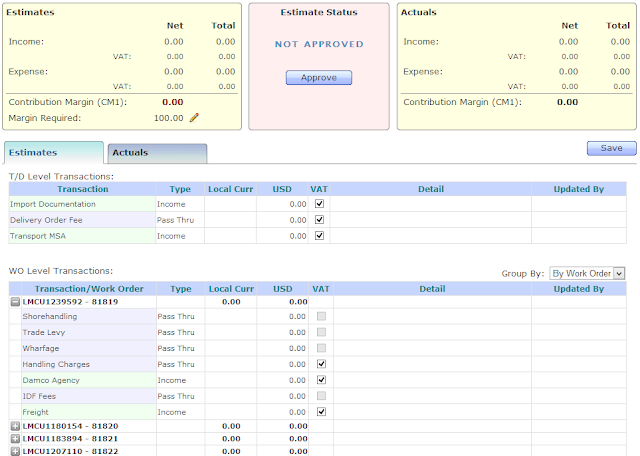








 icon to refresh the KPIs and Primary Services list.
icon to refresh the KPIs and Primary Services list.


