With the latest update of TrakIT, you can now send a document request email directly to concerned parties and also allow them to upload the documents into TrakIT without having to log in.
Requesting a Document
If the Document Checklist is defined in the Workflow, you will be able to select one or more checklist items and request the document for the selected items to be uploaded or emailed to you.
Select one or more checklist items and then click 'Request Documents'
In the pop-up, you can specify your own Subject and Message if you like. Select the recipient to whom the email should go.
Based on the option selected by the user an email will be sent with the link to upload the document or with the user's email address requesting the document(s). The email will look similar to the below example:
When the recipient clicks on the 'Upload Link', they will be redirected to a Document Upload page where they will be able to select and upload a file. The document upload link is only valid for 8 hours.
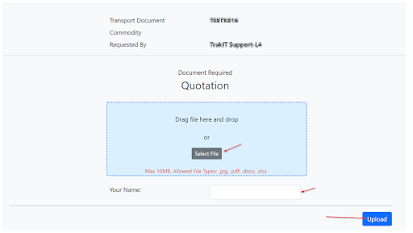
The document uploaded through the document link will be linked with the requested shipment as well as the checklist item and will be displayed in the “Documents Uploaded” tab.
The status of the checklist item is set to “Requires Validation” and an email is sent to the requestor.
For any questions, clarifications, or feedback, please contact TrakIT Support.


