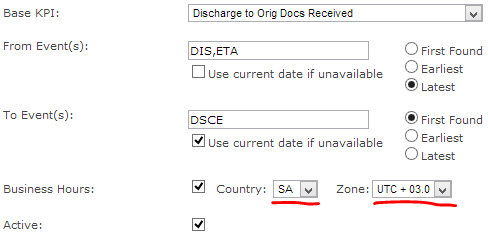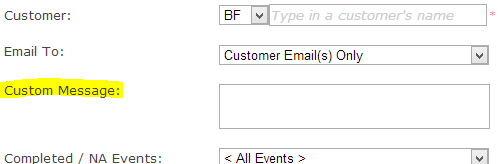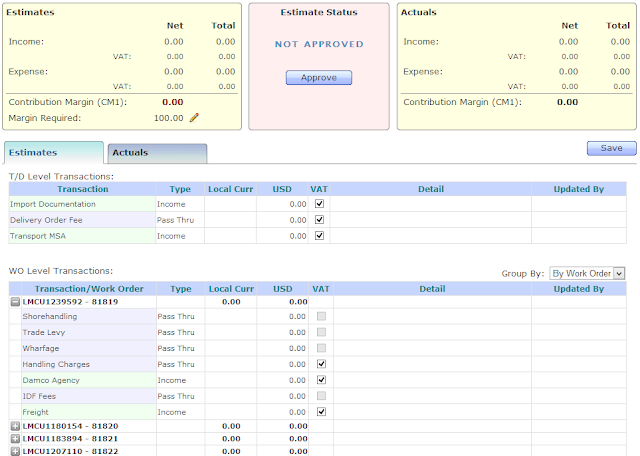A new interactive report "Event Update Delay" is now available with the latest release (build 84). This report allows you to select specific corridors and analyse the time delay between the occurrence of an event and the time at which it was updated in TrakIT.
Furthermore, for each event, you can see the users who have updated the event, their average delay and maximum delay. This will help in determining any data update bottlenecks in the shipment workflow.
The delay is measured in days only. If a user updates an event on the same day as the occurrence of the event, it would mean a delay of 0 days. If the event is updated the next day, the delay would be 1 day and so on. The figures below include the number of events updated by each user and the average delay (in days) with one decimal.
Shown below is a screenshot of the report.
"Info Only" events, such as "ETA Vessel" are not included in the grouped Average Delay for the corridors. Such events are marked with a asterisk (*).
As with all interactive reports, you can click on the hyper-linked figures to drill-down into the source work orders.
The report can be exported to MS-Excel and includes all source data.
For any questions or clarifications, please contact TrakIT Support.
Furthermore, for each event, you can see the users who have updated the event, their average delay and maximum delay. This will help in determining any data update bottlenecks in the shipment workflow.
The delay is measured in days only. If a user updates an event on the same day as the occurrence of the event, it would mean a delay of 0 days. If the event is updated the next day, the delay would be 1 day and so on. The figures below include the number of events updated by each user and the average delay (in days) with one decimal.
Shown below is a screenshot of the report.
"Info Only" events, such as "ETA Vessel" are not included in the grouped Average Delay for the corridors. Such events are marked with a asterisk (*).
As with all interactive reports, you can click on the hyper-linked figures to drill-down into the source work orders.
The report can be exported to MS-Excel and includes all source data.
For any questions or clarifications, please contact TrakIT Support.