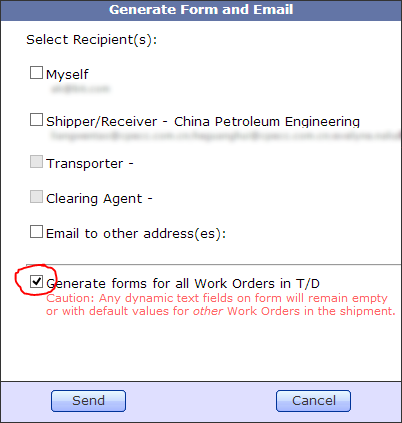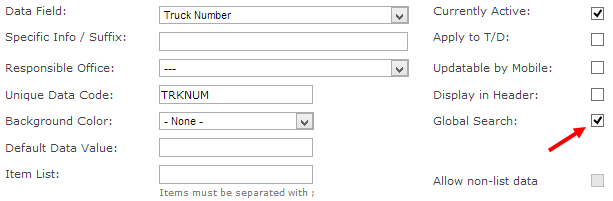With the latest release of TrakIT, users can now choose to generate forms for all work orders in one go.
As you may already know, there are two kinds of forms available in TrakIT: those meant for single work orders and those meant for the entire shipment (with details of all work orders on the same form). The latter are, by default, shared across all work orders in the shipment.
This feature is applicable to forms that display information for a single work order only and only when you email the form (not download it directly). When you click on the Email button for a single work order form, the following window is shown:
At the bottom, there is a check box that allows you generate the same form for all work orders in a shipment. Once this check box is selected, the form is generated for and attached to each individual work order, and then emailed together in a single email.
The important point to note here is that any text fields in the form that are to be filled in by the user, will only be filled in for the currently selected work order and not for other work orders in the shipment. This is obviously because TrakIT cannot know the information that is required to be filled for other forms dynamically. So, this feature is recommended for forms where there are little or no dynamic fields.
Please note that using this function may take a lot of time to generate the email, especially if the shipment contains a large number of work orders.
If you have any questions of concerns regarding this feature, please contact TrakIT support.
As you may already know, there are two kinds of forms available in TrakIT: those meant for single work orders and those meant for the entire shipment (with details of all work orders on the same form). The latter are, by default, shared across all work orders in the shipment.
This feature is applicable to forms that display information for a single work order only and only when you email the form (not download it directly). When you click on the Email button for a single work order form, the following window is shown:
At the bottom, there is a check box that allows you generate the same form for all work orders in a shipment. Once this check box is selected, the form is generated for and attached to each individual work order, and then emailed together in a single email.
The important point to note here is that any text fields in the form that are to be filled in by the user, will only be filled in for the currently selected work order and not for other work orders in the shipment. This is obviously because TrakIT cannot know the information that is required to be filled for other forms dynamically. So, this feature is recommended for forms where there are little or no dynamic fields.
Please note that using this function may take a lot of time to generate the email, especially if the shipment contains a large number of work orders.
If you have any questions of concerns regarding this feature, please contact TrakIT support.