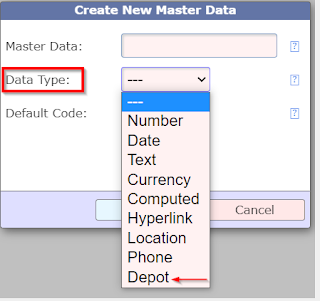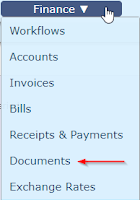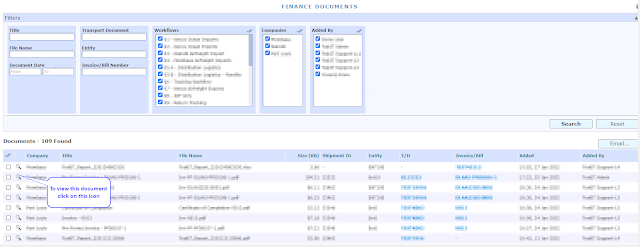The latest updates, news, tips & tricks for the most awesome Logistics Workflow Management System.
Tuesday, 5 April 2022
Business Intelligence and Dashboards
Thursday, 24 February 2022
Depot Data Type
The field
with this data type can be included in the workflows when the value of this field could be a depot name.
Like any other data field this data type’s field can be included in the forms, reports, etc.
Thursday, 27 January 2022
Finance Documents
With the latest update of TrakIT, all documents under finance module can be viewed and emailed from Finance > Documents. Accessing this page requires the relevant permission defined in the user's role under Admin > Role Management.
Documents Page
This page gives all the details of the documents added under the finance module. You can view Invoices, Credit Notes, Bills and other documents uploaded by the users. The document's list can also be filtered based on Document's Name, Required Period, Entity, Invoice / Bills number, Workflows and so on.
A specific document can be viewed by clicking the magnifying glass icon.
Emailing the documents
To email specific documents, select the respective checkboxes and then click on the Email button. Any number of documents can be emailed in one go.
On clicking the Email button a pop-up screen will appear as below.
The number of documents selected and the total size will be displayed on top.
Multiple recipients can be added, to email it to yourself, click on the Add Myself link. If the selected documents belong to same entity, then the Add Entity option will be visible. Clicking on it will add the email addresses of that entity to the recipients list.
Customized subject and message can be specified by filling the respective fields.
The documents can be emailed as attachments or as links. For sending as links, select the checkbox Send links instead of attachments. If sending documents as attachments, the total size of the documents cannot exceed 10 MB.
For any questions or clarifications, please contact TrakIT Support.
Friday, 14 January 2022
Hiding Accounts
With the latest update of TrakIT, accounts can now also be hidden or deleted. Select the checkbox(es) of the account(s) and click on the required action from the Task Menu.
Hide Accounts
Select the account(s) and click on Hide Accounts from the Tasks menu. This action will hide the selected account(s) from the screen and also display the number of hidden account(s).
Show Accounts
The hidden
accounts can be viewed by selecting the checkbox Show Hidden under the Tasks menu.
The hidden accounts can also be shown again by selecting the account(s) and clicking on the Show Accounts under the Tasks menu.
These options are only visible in case it has any hidden account(s).